Business Continuity & Disaster Recovery
What People Say
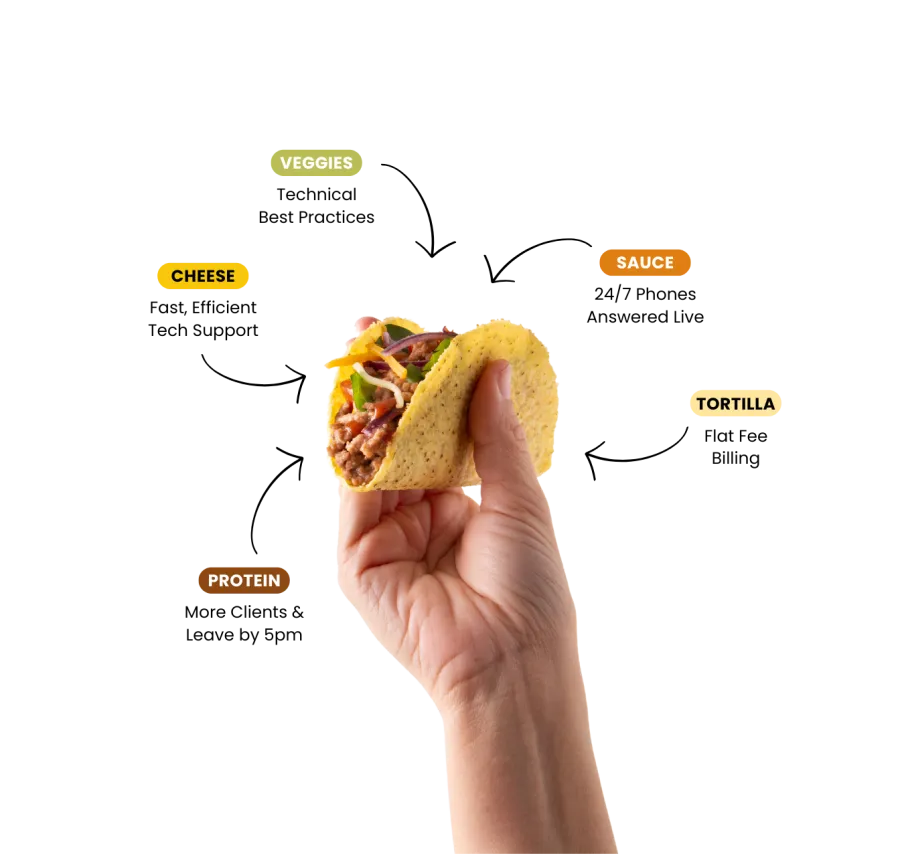
Our Tasty Taco Flavor Guarantee:
Satisfaction 90-Days In,
Or Your Money Back.
We're all in on your success. We'll outline goals together for our 90-Day mark, and if we don't hit them, you'll get your money back. Guaranteed.
Frequently Asked Questions
What is business continuity?
What is the difference between Business Continuity and Disaster Recovery?
People are your organization's most important asset and must be included in any BC/DR plan. Processes are the steps your organization will take to ensure continuity of operations. Technology solutions can help automate many of these processes, but should not be relied on as the sole solution.
Ensuring your BC/DR plan is effective requires regular testing and updated. Organizations should also establish a clear chain of command and communication protocols in the event of a disaster.
How do backups work?
How often should backups be made?
What happens when a disaster strikes?
Can I recover data from an old backup?
What if my business can't operate for days or weeks after a disaster?
Are there any alternatives to traditional backup and recovery solutions?
What goes into creating a Disaster Recovery plan?
- Identify critical systems and data
- Determine how you will back up your data
- Create a backup schedule
- Test your backups regularly
- Plan for employee communication and training
- Create a disaster recovery team
- Establish a contact list for emergencies
- Have a plan for business continuity
By following these tips, you can create a disaster recovery plan that will help your business stay safe in the event of a disaster.
How many devices need to be backed up?
What are some of the benefits of cloud-based backup?
- Reduced storage costs
- Reduced hardware costs
- Easy scalability
- Increased security
- Reduced data loss risks
Cloud-based backup solutions are a great option for businesses that want to have a reliable and secure backup solution without the added cost and complexity of maintaining their own backup infrastructure.
What are some of the best cloud-based backup solutions?
Each of these solutions has its own strengths and weaknesses, so it is important to carefully research the options before making a decision.